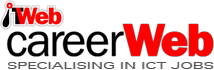JOB SEEKERS
EMPLOYERS
JOBS QUICK-SEARCH
.net
.net developer
a+
abap
account manager
accountant
admin
administrator
analyst
architect
bookkeeper
business analyst
business intelligence
c#
call centre
ccna
cisco
cloud
cobol
consultant
delphi
desktop
desktop support
developer
engineer
finance
graduate
graduates
helpdesk
internship
it manager
it support
it technician
java
java developer
junior developer
legal
linux
manager
marketing
mcse
network
network administrator
oracle
personal assistant
php
php developer
programmer
project
project administrator
project manager
receptionist
sales
sap
secretary
security
sql
support
technical support
technician
test analyst
tester
web developer
NEWSLETTER
FOLLOW US
 publish test
publish test
Job Ref
247596
Job Type
Permanent
Employer Type
Company
Date Added
28 Oct 2014
Expiry Date 12 Dec 2014
Expiry Date 12 Dec 2014
* There have been no applications to this job.
* This job has been viewed 1601 times.
Employer:
MCI
Location:
North West
Salary:
Market related
Benefits:
Role details:
- - - - - - - - - - - - - -
DescriptionOn the Insert tab, the galleries include items that are designed to coordinate with the overall look of your document. You can use these galleries to insert tables, headers, footers, lists, cover pages, and other document building blocks. When you create pictures, charts, or diagrams, they also coordinate with your current document look.
You can easily change the formatting of selected text in the document text by choosing a look for the selected text from the Quick Styles gallery on the Home tab. You can also format text directly by using the other controls on the Home tab. Most controls offer a choice of using the look from the current theme or using a format that you specify directly.
To change the overall look of your document, choose new Theme elements on the Page Layout tab. To change the looks available in the Quick Style gallery, use the Change Current Quick Style Set command. Both the Themes gallery and the Quick Styles gallery provide reset commands so that you can always restore the look of your document to the original contained in your current template.
Requirements
On the Insert tab, the galleries include items that are designed to coordinate with the overall look of your document.You can use these galleries to insert tables, headers, footers, lists, cover pages, and other document building blocks.When you create pictures, charts, or diagrams, they also coordinate with your current document look.You can easily change the formatting of selected text in the document text by choosing a look for the selected text from the Quick Styles gallery on the Home tab. You can also format text directly by using the other controls on the Home tab. Most controls offer a choice of using the look from the current theme or using a format that you specify directly.To change the overall look of your document, choose new Theme elements on the Page Layout tab. To change the looks available in the Quick Style gallery, use the Change Current Quick Style Set command. Both the Themes gallery and the Quick Styles gallery provide reset commands so that you can always restore the look of your document to the original contained in your current template.